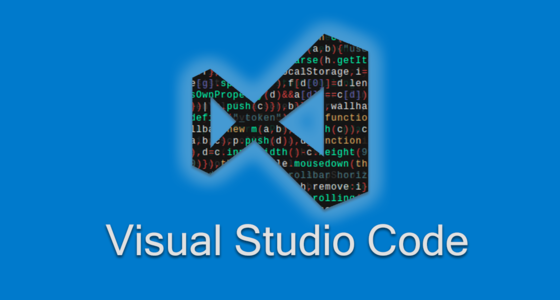Using It
We'll begin by getting hands-on experience with using the editor by itself, and exploring some of the core capabilities it offers.
-
Using ItWelcome and Setup
We'll get set up and ensure everyone has the required software installed.
-
Using ItEditing Files
We'll go through the basics of the editor including using & managing editor panes, working with Git, and using the embedded terminal.
-
Using ItLaunch Configurations
Launch configurations allow us to start our project, or run other shell commands without leaving our editor. When configured properly, they can be a useful ally in the effort to automate complex operations.
-
Using ItEXERCISE: Creating your own Launch Configuration
We'll build our own launch configurations to start our app in "run" mode, and open a browser for the root application URL. Make sure you use appropriate placeholder values, so that your code will work for all developers who may check out the project.
-
Using ItDebugging JavaScript in Browsers
We'll look at the official extensions for connecting to Chrome and Mobile Safari's debugging protocols, so we can tap directly into the execution environments for desktop and mobile web.
-
Using ItEXERCISE: Setting up for debugging
Create new launch configurations for these two "debug" modes.
-
Using ItBreak
Coffee Break
-
Using ItEXERCISE: Finding and fixing a few bugs
We'll get hands-on practice with VS Code's debugging tools to fix a few failing tests.
-
Using ItDebugging JavaScript in Node.js
We can also attach directly to the JavaScript runtime in Node.js. We'll create a launch configuration together to start the server-side portion of our app in debugging mode.
-
Using ItSending HTTP requests
We'll look at a plugin that turns some easy markup into HTTP requests, which we can use to test our API.
-
Using ItEXERCISE: Fixing bugs in node
We'll use our new knowledge of debugging Node.js code and sending HTTP requests to troubleshoot a few problems with the server-side portion of our app.
-
Using ItLunch
Break for Lunch